powerpoint 演示文稿的文档属性在管理和组织演示文稿方面具有很大的作用。属性中的信息,包括标题、作者、关键词等,为演示文稿提供了简明的摘要,有助于对其分类和检索,同时方便了对演示文稿的修改和维护。但有些无用的文档属性需要及时删除,以免影响对文档的管理。本文将介绍如何使用 spire.presentation for java 通过 java 程序在 powerpoint 演示文稿中添加、获取或删除文档属性。
安装 spire.presentation for java
首先,您需要在 java 程序中添加 spire.presentation.jar 文件作为依赖项。jar 文件可以从此链接下载。如果您使用 maven,则可以将以下代码添加到项目的 pom.xml 文件中,从而轻松地在应用程序中导入 jar 文件。
com.e-iceblue
e-iceblue
https://repo.e-iceblue.cn/repository/maven-public/
e-iceblue
spire.presentation
8.9.4
添加文档属性到 powerpoint 演示文稿
spire.presentation for java 在 idocumentproperty 类下提供了一系列方法,帮助用户使用 presentation.getdocumentproperty() 方法获取演示文稿的文档属性后,再通过这一系列方法设置和获取文档的属性。为 powerpoint 演示文稿添加文档属性的详细操作步骤如下:
- 创建一个 presentation 类的对象。
- 使用 presentation.loadfromfile() 方法载入演示文稿。
- 使用 presentation.getdocumentproperty() 方法获取演示文稿的文档属性。
- 使用 idocumentproperty 类下的方法设置演示文稿的属性信息。
- 使用 presentation.savetofile() 方法保存演示文稿。
- java
import com.spire.presentation.fileformat;
import com.spire.presentation.idocumentproperty;
import com.spire.presentation.presentation;
public class addpresentationproperties {
public static void main(string[] args) throws exception {
//创建一个presentation类的对象
presentation presentation = new presentation();
//载入演示文稿
presentation.loadfromfile("示例.pptx");
//获取演示文稿的文档属性并设置属性信息
idocumentproperty property = presentation.getdocumentproperty();
property.settitle("年度经营分析报告");
property.setsubject("经营分析");
property.setauthor("李敏");
property.setmanager("吴林");
property.setcompany("冰蓝科技");
property.setcategory("报告");
property.setkeywords("经营分析; 季度经营数据; 增长数据");
property.setcomments("报告已经修订定稿,无需再修改。");
//保存演示文稿
presentation.savetofile("添加属性.pptx", fileformat.auto);
presentation.dispose();
}
}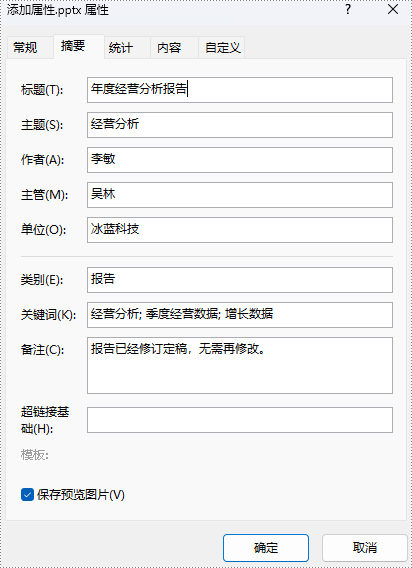
获取 powerpoint 演示文稿的文档属性
从 powerpoint 演示文稿中获取文档属性的具体步骤如下:
- 创建一个 presentation 类的对象。
- 使用 presentation.loadfromfile() 方法载入演示文稿。
- 使用 presentation.getdocumentproperty() 方法获取演示文稿的文档属性。
- 使用 idocumentproperty 类下的方法获取文档属性数据,并写入文本文件。
- java
import com.spire.presentation.idocumentproperty;
import com.spire.presentation.presentation;
import java.io.filewriter;
public class retrievepresentationproperties {
public static void main(string[] args) throws exception {
//创建一个presentation类的对象
presentation presentation = new presentation();
//载入演示文稿
presentation.loadfromfile("添加属性.pptx");
//获取演示文稿的文档属性
idocumentproperty property = presentation.getdocumentproperty();
//获取文档属性数据并写入文本文件
string properties = "标题:" property.gettitle() "\r\n"
"主题:" property.getsubject() "\r\n"
"作者:" property.getauthor() "\r\n"
"主管:" property.getmanager() "\r\n"
"单位:" property.getcompany() "\r\n"
"类别:" property.getcategory() "\r\n"
"关键词:" property.getkeywords() "\r\n"
"备注:" property.getcomments();
filewriter presentationproperties = new filewriter("获取属性.txt");
presentationproperties.write(properties);
presentationproperties.close();
}
}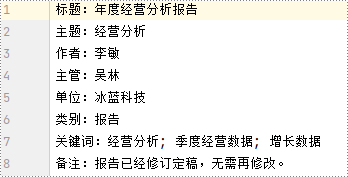
删除 powerpoint 演示文稿的文档属性
删除 powerpoint 演示文稿文档属性可通过将属性设置为空白来实现。详细操作步骤如下:
- 创建一个 presentation 类的对象。
- 使用 presentation.loadfromfile() 方法载入演示文稿。
- 使用 presentation.getdocumentproperty() 方法获取演示文稿的文档属性。
- 使用 idocumentproperty 类下的方法将文档属性设置为空值。
- 使用 presentation.savetofile() 方法保存演示文稿。
- java
import com.spire.presentation.fileformat;
import com.spire.presentation.idocumentproperty;
import com.spire.presentation.presentation;
public class deletepresentationproperties {
public static void main(string[] args) throws exception {
//创建一个presentation类的对象
presentation presentation = new presentation();
//载入演示文稿
presentation.loadfromfile("添加属性.pptx");
//获取演示文稿的文档属性并将属性设置为空值
idocumentproperty property = presentation.getdocumentproperty();
property.settitle(" ");
property.setsubject("");
property.setauthor("");
property.setmanager("");
property.setcompany("");
property.setcategory("");
property.setkeywords("");
property.setcomments("");
//保存演示文稿
presentation.savetofile("删除属性.pptx", fileformat.auto);
presentation.dispose();
}
}申请临时 license
如果您希望删除结果文档中的评估消息,或者摆脱功能限制,请该email地址已收到反垃圾邮件插件保护。要显示它您需要在浏览器中启用javascript。获取有效期 30 天的临时许可证。






