txt 文件是一种纯文本文件,这种格式的文件能在几乎所有计算机上进行查看,但其功能性较弱,除了储存文件有效字符信息外,不能储存其他任何信息。如果想要在文本文件上进行更多的操作,如插入注解或表单等,可以将文本文件转换成 pdf 文件来实现。本文将展示如何用 spire.pdf for .net 以编程的方式将 txt 文本文件转换为 pdf 文件。
安装 spire.pdf for .net
首先,我们需要将 spire.pdf for .net 包中包含的 dll 文件添加为 .net 项目中的引用。可以从此链接下载 dll 文件,也可以通过 安装 dll 文件。
pm> install-package spire.pdf将 txt 文本文件转换为 pdf 文件
以下是使用 spire.pdf for .net 将 txt 文本文件转换为 pdf 文件的主要步骤:
- 创建 string 类的对象,并用 file.readalltext() 方法读取 txt 文件的文本内容。
- 创建 pdfdocument 类的对象,并用 pdfdocument.pages.add() 方法在 pdf 文件中添加一个页面。
- 用读取的文本内容创建 pdftextwidget 类的对象。
- 用 pdftextwidget.draw() 方法将文本添加到 pdf 文件的页面上。
- 用 pdfdocument.savetofile() 方法保存结果文件。
- c#
- vb.net
using spire.pdf;
using spire.pdf.graphics;
using system.drawing;
using system.io;
namespace converttexttopdf
{
class program
{
static void main(string[] args)
{
//读取txt文件中的文本内容
string text = file.readalltext("示例.txt");
//创建pdfdocument类的对象
pdfdocument pdf = new pdfdocument();
//添加一个页面
pdfpagebase page = pdf.pages.add();
//创建pdffont类的对象
pdftruetypefont font = new pdftruetypefont(new font("宋体", 11f), true);
//创建pdftextlayout类的对象
pdftextlayout textlayout = new pdftextlayout();
textlayout.break = pdflayoutbreaktype.fitpage;
textlayout.layout = pdflayouttype.paginate;
//创建pdfstringformat类的对象
pdfstringformat format = new pdfstringformat();
format.alignment = pdftextalignment.justify;
format.linespacing = 20f;
//用读取的文本创建pdftextwidget类的对象
pdftextwidget textwidget = new pdftextwidget(text, font, pdfbrushes.black);
//设置文本格式
textwidget.stringformat = format;
//将文本添加到页面指定位置
rectanglef bounds = new rectanglef(new pointf(10, 25), page.canvas.clientsize);
textwidget.draw(page, bounds, textlayout);
//保存结果文件
pdf.savetofile("txt转pdf.pdf", fileformat.pdf);
}
}
}imports spire.pdf
imports spire.pdf.graphics
imports system.drawing
imports system.io
namespace converttexttopdf
friend class program
private shared sub main(byval args as string())
'读取txt文件中的文本内容
dim text = file.readalltext("示例.txt")
'创建pdfdocument类的对象
dim pdf as pdfdocument = new pdfdocument()
'添加一个页面
dim page as pdfpagebase = pdf.pages.add()
'创建pdffont类的对象
dim font as pdffont = new pdffont(pdffontfamily.helvetica, 11)
'创建pdftextlayout类的对象
dim textlayout as pdftextlayout = new pdftextlayout()
textlayout.break = pdflayoutbreaktype.fitpage
textlayout.layout = pdflayouttype.paginate
'创建pdfstringformat类的对象
dim format as pdfstringformat = new pdfstringformat()
format.alignment = pdftextalignment.justify
format.linespacing = 20.0f
'用读取的文本创建pdftextwidget类的对象
dim textwidget as pdftextwidget = new pdftextwidget(text, font, pdfbrushes.black)
'设置文本格式
textwidget.stringformat = format
'将文本添加到页面指定位置
dim bounds as rectanglef = new rectanglef(new pointf(10, 25), page.canvas.clientsize)
textwidget.draw(page, bounds, textlayout)
'保存结果文件
pdf.savetofile("txt转pdf.pdf", fileformat.pdf)
end sub
end class
end namespace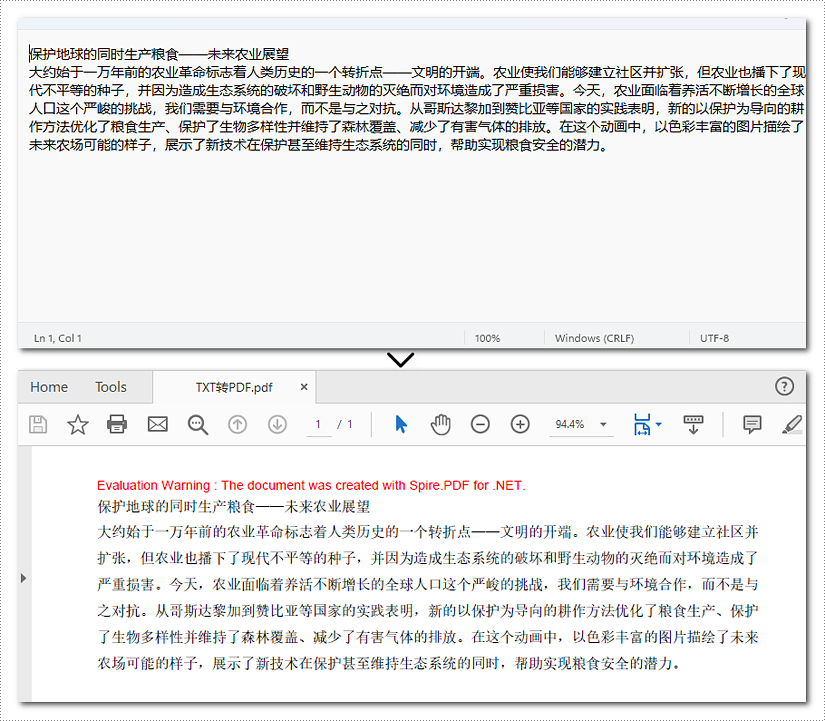
申请临时 license
如果您希望删除结果文档中的评估消息,或者摆脱功能限制,请该email地址已收到反垃圾邮件插件保护。要显示它您需要在浏览器中启用javascript。获取有效期 30 天的临时许可证。






