通过spire.presentation,开发人员可以非常方便地操作幻灯片表格中文本的对齐方式。在水平方向,我们可以设置水平居左(left),水平居中(center),水平居右(right),还有水平两端对齐(justify)和不设置水平对齐方式(none)。在垂直方向,主要分为垂直居顶(top),垂直居中(center),垂直居底(bottom)和不设置垂直对齐方式(none)。本文将详细介绍如何设置ppt 表格中文字的水平对齐方式和垂直对齐方式。
首先,我们准备了一个表格,里面所有的文字都是默认的对齐方式(水平居左对齐)。如下图:
现在通过代码设置第一行的水平对齐方式,设置第二行的垂直对齐方式。
c#
//实例化一个presentation对象
presentation presentation = new presentation();
//加载幻灯片
presentation.loadfromfile(@"c:\users\administrator\desktop\测试ppt.pptx");
itable table = null;
//遍历文档获取第一张幻灯片中的shape
foreach (ishape shape in presentation.slides[0].shapes)
{
//如果发现有table
if (shape is itable)
{
table = (itable)shape;
//水平方向:
//设置表格第一行第一列为水平居左
table[0, 0].textframe.paragraphs[0].alignment = textalignmenttype.left;
//设置表格第一行第二列为水平居中
table[1, 0].textframe.paragraphs[0].alignment = textalignmenttype.center;
//设置表格第一行第三列为水平居右
table[2, 0].textframe.paragraphs[0].alignment = textalignmenttype.right;
//设置表格第一行第四列为水平不设置水平对齐方式
table[3, 0].textframe.paragraphs[0].alignment = textalignmenttype.none;
//设置表格第一行第五列为水平两端对齐
table[4, 0].textframe.paragraphs[0].alignment = textalignmenttype.justify;
//垂直方向:
//设置表格第二行第一列为垂直居上
table[0, 1].textanchortype = textanchortype.top;
//设置表格第二行第二列为垂直居中
table[1, 1].textanchortype = textanchortype.center;
//设置表格第二行第三列为垂直居下
table[2, 1].textanchortype = textanchortype.bottom;
//设置表格第二行第四列为不设置垂直对齐方式
table[3, 1].textanchortype = textanchortype.none;
//设置表格第二行第五列为水平垂直都居中
table[4, 1].textframe.paragraphs[0].alignment = textalignmenttype.center;
table[4, 1].textanchortype = textanchortype.center;
}
}
presentation.savetofile("对齐方式.pptx", fileformat.pptx2010);vb.net
'实例化一个presentation对象
dim presentation as new presentation()
'加载幻灯片
presentation.loadfromfile("c:\users\administrator\desktop\测试ppt.pptx")
dim table as itable = nothing
'遍历文档获取第一张幻灯片中的shape
for each shape as ishape in presentation.slides(0).shapes
'如果发现有table
if typeof shape is itable then
table = directcast(shape, itable)
'水平方向:
'设置表格第一行第一列为水平居左
table(0, 0).textframe.paragraphs(0).alignment = textalignmenttype.left
'设置表格第一行第二列为水平居中
table(1, 0).textframe.paragraphs(0).alignment = textalignmenttype.center
'设置表格第一行第三列为水平居右
table(2, 0).textframe.paragraphs(0).alignment = textalignmenttype.right
'设置表格第一行第四列为水平不设置水平对齐方式
table(3, 0).textframe.paragraphs(0).alignment = textalignmenttype.none
'设置表格第一行第五列为水平两端对齐
table(4, 0).textframe.paragraphs(0).alignment = textalignmenttype.justify
'垂直方向:
'设置表格第二行第一列为垂直居上
table(0, 1).textanchortype = textanchortype.top
'设置表格第二行第二列为垂直居中
table(1, 1).textanchortype = textanchortype.center
'设置表格第二行第三列为垂直居下
table(2, 1).textanchortype = textanchortype.bottom
'设置表格第二行第四列为不设置垂直对齐方式
table(3, 1).textanchortype = textanchortype.none
'设置表格第二行第五列为水平垂直都居中
table(4, 1).textframe.paragraphs(0).alignment = textalignmenttype.center
table(4, 1).textanchortype = textanchortype.center
end if
next
presentation.savetofile("对齐方式.pptx", fileformat.pptx2010)效果如下图:

 |
| 
 |
| 






