该文将介绍如何使用spire.presentation for java设置幻灯片版式。spire.presentation完全支持microsoft powerpoint支持的11种版式。
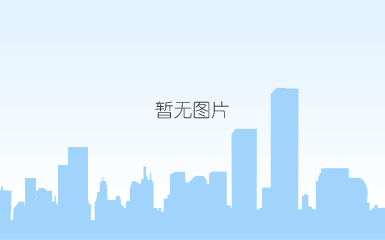
为一个powerpoint文档设置单一版式
import com.spire.presentation.*;
public class setslidelayout {
public static void main(string[] args) throws exception{
//实例化一个presentation
presentation ppt = new presentation();
//删除默认的第一张幻灯片
ppt.getslides().removeat(0);
//添加幻灯片并设置版式
islide slide = ppt.getslides().append(slidelayouttype.title);
//添加内容
iautoshape shape = (iautoshape)slide.getshapes().get(0);
shape.gettextframe().settext("spire.presentation");
shape = (iautoshape)slide.getshapes().get(1);
shape.gettextframe().settext("set the layout of slide as title");
//保存文档
ppt.savetofile("slidelayout.pptx", fileformat.pptx_2013);
ppt.dispose();
}
}
在一个powerpoint文档中设置多种不同版式
import com.spire.presentation.*;
public class setdifferentslidelayout {
public static void main(string[] args) throws exception{
//创建一个presentation实例
presentation presentation = new presentation();
//删除默认的第一张幻灯片
presentation.getslides().removeat(0);
//遍历所有版式
for (slidelayouttype type : slidelayouttype.values())
{
//按版式新建幻灯片
presentation.getslides().append(type);
}
//保存文档
presentation.savetofile("result.pptx", fileformat.pptx_2013);
presentation.dispose();
}
}效果图:
 |
| 
 |
| 






