本文将介绍如何使用spire.doc for java合并word文档。
我们可以使用document类中的inserttextfromfile方法将不同的文档合并到同一个文档。需要注意的是,使用该方法合并文档时,被合并文档的内容默认从新的一页开始显示。
import com.spire.doc.document;
import com.spire.doc.fileformat;
public class mergeworddocument {
public static void main(string[] args){
//获取第一个文档的路径
string filepath1 = "merge1.docx";
//获取第二个文档的路径
string filepath2 = "merge2.docx";
//加载第一个文档
document document = new document(filepath1);
//使用inserttextfromfile方法将第二个文档的内容插入到第一个文档
document.inserttextfromfile(filepath2, fileformat.docx_2013);
//保存文档
document.savetofile("output.docx", fileformat.docx_2013);
}
}
生成文档:
如果需要新加入的文档承接上一个文档的最后一个段落末尾开始显示,则可以使用下面的方法获取第一个文档的最后一个section,然后将剩余被合并文档的段落作为新的段落添加到section。
import com.spire.doc.document; import com.spire.doc.documentobject; import com.spire.doc.fileformat; import com.spire.doc.section; public class mergeworddocument { public static void main(string[] args){ //获取第一个文档的路径 string filepath1 = "merge1.docx"; //获取第二个文档的路径 string filepath2 = "merge2.docx"; //加载第一个文档 document document1 = new document(filepath1); //加载第二个文档 document document2 = new document(filepath2); //获取第一个文档的最后一个section section lastsection = document1.getlastsection(); //将第二个文档的段落作为新的段落添加到第一个文档的最后一个section for (section section:(iterable)document2.getsections()) { for (documentobject obj:(iterable)section.getbody().getchildobjects() ) { lastsection.getbody().getchildobjects().add(obj.deepclone()); } } //保存文档 document1.savetofile("output.docx", fileformat.docx_2013); } }
生成结果:

 |
| 
 |
| 






