spire.cloud.word api给开发者提供了backgroundapi类用于设置或删除word文档背景。本文将介绍如何使用spire.cloud.word api给word文档设置背景,包括背景颜色和背景图片。
详细步骤如下:
1、首先,请在 网站上注册一个账户并登录,然后点击导航栏“我的应用” ,创建一个应用,获得app id和app key。
2、点击导航栏“文档管理”,将word文档和背景图片上传至“我的文档”。

3. 创建maven应用程序,在pom.xml文件中添加以下spire.cloud.word的maven依赖。详细步骤参考文章 。
com.e-iceblue
cloud
http://repo.e-iceblue.cn/repository/maven-public/
cloud
spire.cloud.sdk
3.5.0
io.swagger
swagger-annotations
1.5.18
com.squareup.okhttp
okhttp
2.7.5
com.squareup.okhttp
logging-interceptor
2.7.5
com.squareup.okio
okio
1.6.0
com.google.code.gson
gson
2.8.1
io.gsonfire
gson-fire
1.8.0
org.threeten
threetenbp
1.3.5
4. 新建java class,调用spire.cloud.word api给word文档设置背景颜色和背景图片。
设置背景颜色示例代码
import spire.cloud.word.sdk.client.apiexception;
import spire.cloud.word.sdk.client.configuration;
import spire.cloud.word.sdk.client.api.backgroundapi;
import spire.cloud.word.sdk.client.model.color;
public class backgroundcolor {
private static string appid = "app id";
private static string appkey = "app key";
public static void main(string[] args) throws apiexception {
//配置app id和app key
configuration wordconfiguration = new configuration(appid, appkey);
//创建backgroundapi实例
backgroundapi backgroundapi = new backgroundapi(wordconfiguration);
//原文档
string name = "template.docx";
//背景颜色
color color = new color(17, 181, 128);
//文档密码
string password = null;
//存放原文档的文件夹,没有则为null
string folder = null;
//使用冰蓝云配置的2g空间存贮文档,可设置为null
string storage = null;
//给文档设置背景颜色并保存到指定路径
string destfilepath = "output/setbackgroundcolor.docx";
backgroundapi.setbackgroundcolor(name, color, destfilepath, folder, storage, password);
}
}
设置背景图片示例代码
import spire.cloud.word.sdk.client.apiexception;
import spire.cloud.word.sdk.client.configuration;
import spire.cloud.word.sdk.client.api.backgroundapi;
public class backgroundimage {
private static string appid = "app id";
private static string appkey = "app key";
public static void main(string[] args) throws apiexception {
//配置app id和app key
configuration wordconfiguration = new configuration(appid, appkey);
//创建backgroundapi实例
backgroundapi backgroundapi = new backgroundapi(wordconfiguration);
//原文档
string name = "template.docx";
//背景图片
string imagepath = "background.png";
//文档密码
string password = null;
//存放原文档的文件夹,没有则为null
string folder = null;
//使用冰蓝云配置的2g空间存贮文档,可设置为null
string storage = null;
//给文档设置背景图片并保存到指定路径
string destfilepath = "output/setbackgroundimage.docx";
backgroundapi.setbackgroundimage(name, imagepath, destfilepath, folder, storage, password);
}
}
 |
| 
 |
| 






