通过将 html 网页数据内容转换成图片后,可便于直接保存、打印、传输或其他用途。本文,将介绍在 c# 及 vb.net 程序代码中使用 spire.doc for .net 将 html 文件转换成图片的方法,转换后的图片格式支持 bmp/emf/exif/gif/jpeg/memorybmp/png/tiff/wmf 等。下面,是实现转换的详细步骤及方法。
安装 spire.doc for .net
首先,您需要添加 spire.doc for .net 包中包含的 dll 文件作为 .net 项目中的引用。dll 文件可以从此链接下载或通过 安装。
pm> install-package spire.doc将 html 转为图片
spire.doc for .net 提供了 document.loadformfile(string filename, fileformat fileformat, xhtmlvalidationtype validationtype) 方法可用于加载 html 文件,以及 document.savetoimages(int pageindex, imagetype type) 方法将文件保存为图片。以下是本次实现格式转换的代码步骤:
- 创建 document 类的对象。
- 调用 document.loadfromfile() 方法加载 html 文件。
- 使用 document.savetoimages() 方法将页面保存为图片,并通过 image.save(string filename, imageformat format) 方法指定图片的具体格式,如 bmp/emf/exif/gif/jpeg/memorybmp/png/tiff/wmf 等。
- c#
- vb.net
using spire.doc;
using spire.doc.documents;
using system.drawing;
using system.drawing.imaging;
namespace htmltoimg
{
class program
{
static void main(string[] args)
{
//创建document类的对象
document doc = new document();
//加载html文件
doc.loadfromfile(@"sample.html", fileformat.html, xhtmlvalidationtype.none);
//保存为图片到指定路径
image image = doc.savetoimages(0, imagetype.bitmap);
image.save("htmltoimage.png", imageformat.png);
}
}
}imports spire.doc
imports spire.doc.documents
imports system.drawing
imports system.drawing.imaging
namespace htmltoimg
class program
private shared sub main(args as string())
'创建document类的对象
dim doc as new document()
'加载html文件
doc.loadfromfile("sample.html", fileformat.html, xhtmlvalidationtype.none)
'保存为图片到指定路径(支持bmp, jpeg, png, gif, tiff等图片格式)
dim image as image = doc.savetoimages(0, imagetype.bitmap)
image.save("htmltoimage.png", imageformat.png)
end sub
end class
end namespace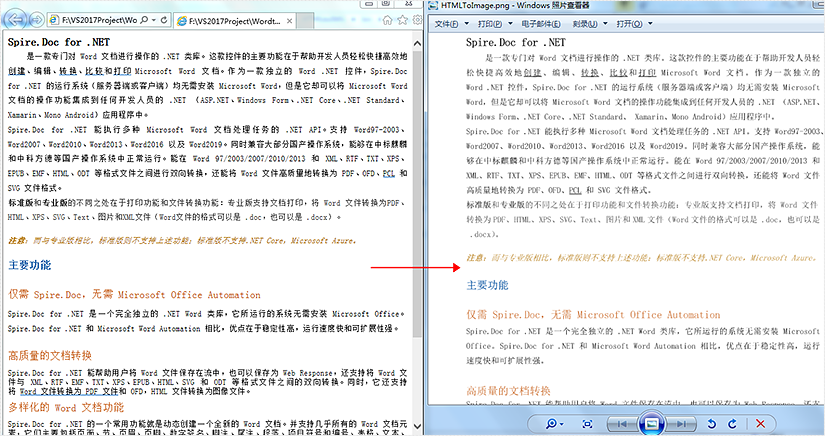
申请临时 license
如果您希望删除结果文档中的评估消息,或者摆脱功能限制,请 该email地址已收到反垃圾邮件插件保护。要显示它您需要在浏览器中启用javascript。 获取有效期 30 天的临时许可证。






