microsoft word 中的查找和替换功能是编辑文档时必不可少的工具。它使您能够在 word 文档中快速找到特定的单词或短语,并可以一次替换它的所有实例。这在您需要更新信息或更正大型 word 文档中拼写错误的单词的情况下尤其有用。在本文中,您将学习如何使用 spire.doc for c 在 c 中查找和替换 word 文档中的文本。
安装 spire.doc for c
有两种方法可以将 spire.doc for c 集成到您的应用程序中。一种方法是通过安装它,另一种方法是从我们的网站下载包并将库复制到您的程序中。通过 nuget 安装更简单,更推荐使用。您可以通过访问以下链接找到更多详细信息。
查找文本并用新文本替换其所有实例
您可以使用 document->replace() 方法轻松地找到一个文本并将其所有实例替换为另一个文本。具体步骤如下:
- 初始化 document 类的一个实例。
- 使用 document->loadfromfile() 方法加载 word 文档。
- 使用 document->replace() 方法查找特定文本并将其所有实例替换为另一个文本。
- 使用 document->savetofile() 方法保存结果文档。
- c
#include "spire.doc.o.h"
using namespace spire::doc;
using namespace std;
int main()
{
//初始化 document 类的一个实例
document* document = new document();
//加载 word 文档
document->loadfromfile(l"input.docx");
//查找特定文本并将其所有实例替换为另一个文本
document->replace(l"spire.doc", l"eiceblue", false, true);
//保存结果文档
document->savetofile(l"替换所有实例.docx", fileformat::docx2013);
document->close();
delete document;
}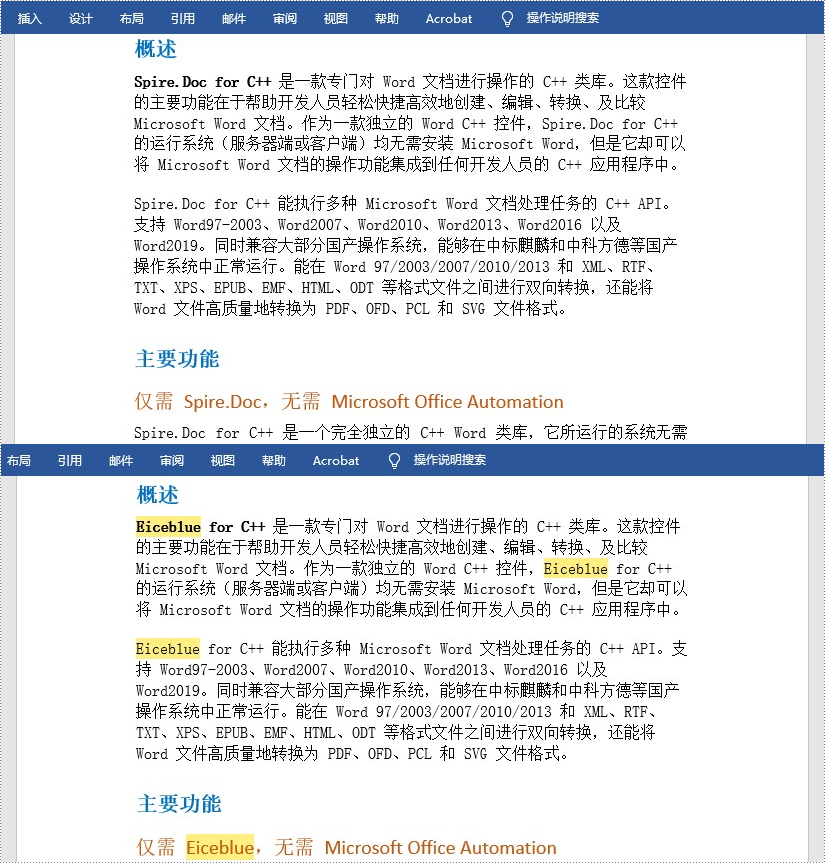
查找文本并用新文本替换其第一个实例
spire.doc for c 提供了 document->setreplacefirst() 方法,使您可以将替换模式从替换所有实例更改为替换第一个实例。 以下步骤说明了如何查找文本并替换其第一个实例:
- 初始化 document 类的一个实例。
- 使用 document->loadfromfile() 方法加载 word 文档。
- 使用 document->setreplacefirst(true) 方法更改替换模式以替换第一个实例。
- 使用 document->replace() 方法将文本的第一个实例替换为另一个文本。
- 使用 document->savetofile() 方法保存结果文档。
- c
#include "spire.doc.o.h"
using namespace spire::doc;
using namespace std;
int main()
{
//初始化 document 类的一个实例
document* document = new document();
//加载 word 文档
document->loadfromfile(l"input.docx");
//更改替换模式以替换第一个匹配项
document->setreplacefirst(true);
//用另一个文本替换文本的第一个实例
document->replace(l"spire.doc", l"eiceblue", false, true);
//保存结果文档
document->savetofile(l"替换第一个实例.docx", fileformat::docx2013);
document->close();
delete document;
}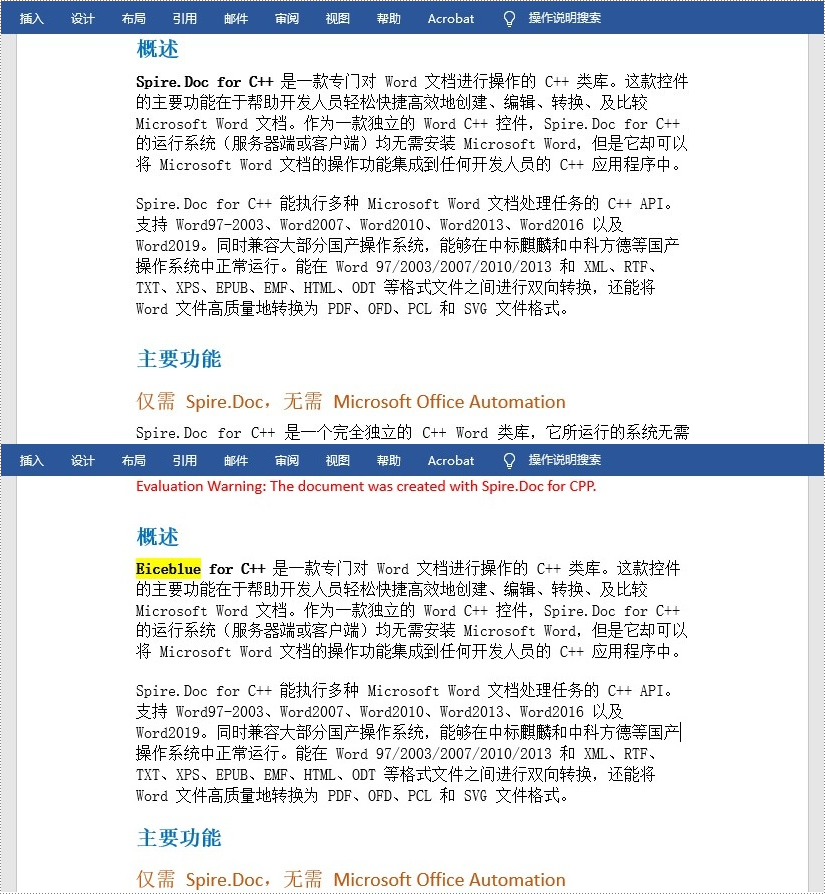
使用正则表达式查找和替换文本
您可以使用 document->replace() 方法将与正则表达式匹配的文本替换为新文本,并将 regex 实例和新文本作为参数传递给该方法。具体步骤如下:
- 初始化 document 类的一个实例。
- 使用 document->loadfromfile() 方法加载 word 文档。
- 初始化 regex 类的实例以创建正则表达式。
- 查找与正则表达式匹配的文本,并使用 document->replace() 方法将其替换为另一个文本。
- 使用 document->savetofile() 方法保存结果文档。
- c
#include "spire.doc.o.h"
using namespace spire::doc;
using namespace std;
int main()
{
//初始化 document 类的一个实例
document* doc = new document();
//加载 word 文档
doc->loadfromfile(l"示例文档.docx");
//创建一个正则表达式以匹配以 # 开头的文本
regex* regex = new regex(l"\\#\\w \\b");
//查找与正则表达式匹配的文本并将其替换为另一个文本
doc->replace(regex, l"显示器");
//保存结果文档
doc->savetofile(l"替换为正则表达式.docx", fileformat::docx2013);
doc->close();
delete doc;
}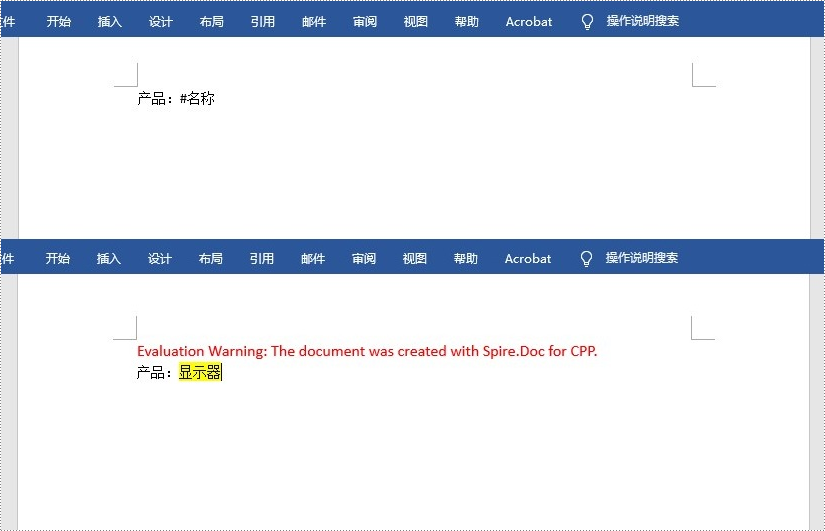
用图像查找和替换文本
spire.doc for c 没有提供用图像替换文本的直接方法,但您可以通过在文本位置插入图像然后从文档中删除文本来实现此操作。详细步骤如下:
- 初始化 document 类的一个实例。
- 使用 document->loadfromfile() 方法加载 word 文档。
- 使用 document->findallstring() 方法查找特定文本并将找到的文本放入向量中。
- 遍历向量中找到的文本。
- 初始化 docpicture 类的实例并使用 docpicture->loadimagespire() 方法加载图像。
- 将找到的文本作为一个文本区域,然后在其所属段落中获取文本区域的索引。
- 在文本区域的位置插入图像,然后从文档中删除文本区域。
- 使用 document->savetofile() 方法保存结果文档。
- c
#include "spire.doc.o.h"
using namespace spire::doc;
using namespace std;
int main()
{
//初始化 document 类的一个实例
document* doc = new document();
//加载 word 文档
doc->loadfromfile(l"input.docx");
//在文档中查找一段文本,并将查找到的结果放入一个向量中
vector selections = doc->findallstring(l"spire.doc", true, true);
int index = 0;
textrange* range = nullptr;
//遍历向量中找到的文本
for (auto selection : selections)
{
//加载图像
docpicture* pic = new docpicture(doc);
pic->loadimagespire(l"img.jpg");
//将找到的文本作为单个文本范围
range = selection->getasonerange();
//获取其所有者段落中文本范围的索引
index = range->getownerparagraph()->getchildobjects()->indexof(range);
//在索引处插入图像
range->getownerparagraph()->getchildobjects()->insert(index, pic);
//删除文本范围
range->getownerparagraph()->getchildobjects()->remove(range);
}
//保存结果文档
doc->savetofile(l"替换为图片.docx", fileformat::docx2013);
doc->close();
delete doc;
} 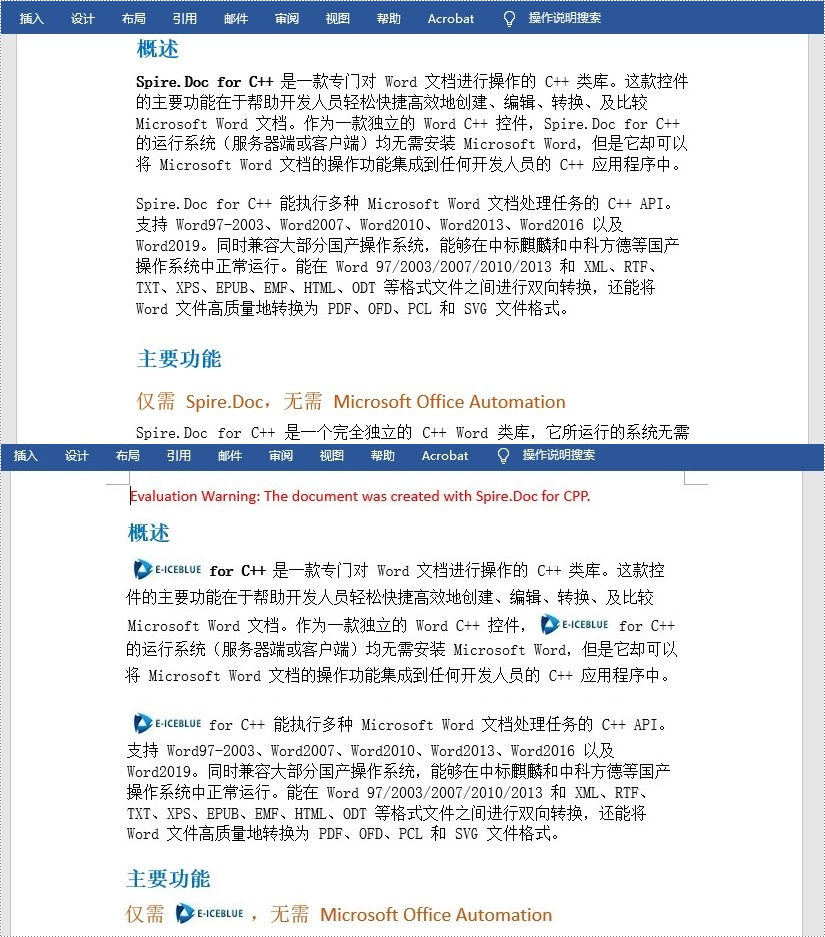
申请临时 license
如果您希望删除结果文档中的评估消息,或者摆脱功能限制,请该email地址已收到反垃圾邮件插件保护。要显示它您需要在浏览器中启用javascript。获取有效期 30 天的临时许可证。






