spire. office 5.5.1已正式发布。该版本新增加了一些功能,如spire.pdf支持添加和转换svg图片到pdf,支持创建pdf portfolios;spire.doc支持获取表格以及表格单元格的对角线边框属性;spire.xls支持转换html到excel。与此同时,一些在加载、转换和操作pdf、word、excel文档时出现的问题也得以成功解决。新功能及问题修复详情如下。
该版本涵盖了最新版的spire.doc、spire.pdf、spire.xls、spire.presentation、spire.dataexport、spire.barcode、spire.docviewer、spire.pdfviewer、spire.officeviewer、spire.email。
版本信息如下:
- spire.doc.dll v8.5.4
- spire.pdf.dll v6.5.9
- spire.xls.dll v10.5.7
- spire.email.dll v3.3.0
- spire.docviewer.forms.dll v5.1.1
- spire.pdfviewer.forms.dll v5.1.4
- spire.pdfviewer.asp.dll v5.1.4
- spire.presentation.dll v5.5.1
- spire.spreadsheet v4.3.3
- spire.officeviewer.forms.dll v5.5.1
- spire.barcode.dll v4.5.0
- spire.dataexport.dll v4.1.9
- spire.dataexport.resourcemgr.dll v2.1.0
- spire.common.dll v10.5.7
- spire.license.dll v1.3.8
https://www.e-iceblue.cn/downloads/spire-office-net.html
spire.pdf
新功能:
- 支持添加svg图片到pdf。
pdfdocument doc1 = new pdfdocument();
doc1.loadfromsvg(inputfile_svg);
pdfdocument doc2 = new pdfdocument();
doc2.loadfromfile(inputfile_pdf);
pdftemplate template = doc1.pages[0].createtemplate();
template.draw(doc2.pages[0].canvas, new pointf());
doc2.savetofile(outputfile, fileformat.pdf);pdfdocument doc = new pdfdocument();
doc.loadfromsvg("test.svg");
doc.savetofile("result.pdf", fileformat.pdf);string[] files = new string[] { "file1.pdf", "file2.pdf" };
using (pdfdocument doc = new pdfdocument())
{
for (int i = 0; i < files.length; i )
{
doc.collection.addfile(files[i]);
}
doc.savetofile("output.pdf", fileformat.pdf);
doc.dispose();
}
//创建子文件夹并向其添加文件
string[] files = directory.getfiles(@"input/");
string inputfile_1 = "input.pdf";
using (pdfdocument doc = new pdfdocument(inputfile_1))
{
for (int i = 0; i < files.length; i )
{
doc.collection.folders.addfile(files[i]);
pdffolder folder = doc.collection.folders.createsubfolder("subfolder" i);
folder.addfile(files[i]);
}
doc.savetofile("output.pdf", fileformat.pdf);
doc.dispose();
}问题修复:
- 优化了查找文本内存增长问题。
- 修复了转换pdf到word文本位置不正确的问题。
- 修复了提取的文本内容不正确的问题。
- 修复了不能在xfasignaturefield 已有域上签名的问题。
- 修复了获取的多变形注释位置不正确的问题。
- 修复了提取文本抛出"invalid/unknown/unsupported format"异常的问题。
- 修复了不能获取文档中的矩形注释的问题。
- 修复了指定区域提取的文本内容不正确的问题。
- 修复了填充textboxfield表单间距不正确的问题。
- 修复了excel转pdf,生成的pdf文档在adobe中显示不正确的问题。
- 修复了在打印文档时抛异常“index was outside the bounds of the array” 的问题。
- 修复了给文本域设置 “readonly” 后在adobe中显示不正确的问题。
- 修复了在提取文本时抛 “nullreferenceexception” 的问题。
- 修复了在获取使用的字体时抛异常 “value cannot be null” 的问题。
- 修复了在验证文档是否被修改时抛异常“signature ‘fpzyz’ failed to verified”的问题。
spire.doc
新功能:
- 支持获取表格以及表格单元格的对角线边框属性。
//获取表格的对角线属性
borderstyle bs_up = table.tableformat.borders.diagonalup.bordertype;
color color_up = table.tableformat.borders.diagonalup.color;
float width_up = table.tableformat.borders.diagonalup.linewidth;
borderstyle bs_down = table.tableformat.borders.diagonaldown.bordertype;
color color_down = table.tableformat.borders.diagonaldown.color;
float width_down = table.tableformat.borders.diagonaldown.linewidth;
//获取表格单元格的对角线属性
bs_up = table[rowindex, columnindex].cellformat.borders.diagonalup.bordertype;
width_up = table[rowindex, columnindex].cellformat.borders.diagonalup.linewidth;
color_up = table[rowindex, columnindex].cellformat.borders.diagonalup.color;
bs_down = table[rowindex, columnindex].cellformat.borders.diagonaldown.bordertype;
color_down = table[rowindex, columnindex].cellformat.borders.diagonaldown.color;
width_down = table[rowindex, columnindex].cellformat.borders.diagonaldown.linewidth;问题修复:
- 修复了word转到pdf内容不正确的问题。
- 修复了word转到图片抛异常"未将对象引用设置到对象的实例"的问题。
- 修复了插入html文本导致域的结构被破坏的问题。
- 修复了加载文档抛异常“输入的字符串格式不正确”的问题。
- 修复了插入advance域存在额外的双引号的问题。
- 修复了插入html文本抛异常“索引超出范围”的问题。
- 修复了更新域后保存文档抛异常“mscorlib.dll中发生了'system.stackoverflowexception'类型的未处理异常”的问题。
spire.xls
新功能:
- 新增loadfromhtml 和 loadfrommhtml 方法支持转换html到excel。
workbook.loadfromhtml(string filename);
workbook.loadfromhtml(stream stream);
workbook.loadfrommhtml(string filename);
workbook.loadfrommhtml(stream stream);问题修复:
- 修复了转换excel到pdf,图片变成黑屏的问题。
- 修复了加载文件抛异常argumentoutofrangeexception的问题。
- 修复了转换excel到pdf右边距不正确的问题。
- 修复了加载文件抛异常formatexception的问题。
- 修复了转换excel到pdf文本换行不正确的问题。
- 修复了转换excel到html,透视表样式丢失的问题。
- 修复了转换excel到pdf时根据透视表创建的图表数据更新不正确的问题。
- 修复了转换xml到excel,网格丢失的问题。
- 修复了当使用自定义打印尺寸进行打印时,内容被缩小的问题。
- 修复了转换xltx 到pdf时内容不正确的问题。
- 修复了加载文件抛异常nullreferenceexception的问题。
- 修复了转换excel到pdf时边框格式改变的问题。
- 修复了加载文件抛异常argumentnullexception的问题。
 |
| 
 |
|