spire.office 4.12.6今日已发布,该版本新增了一些新功能,例如spire.xls支持从excel转换到csv时保留筛选后的数据,spire.presentation添加了新方法支持替换和高亮指定文本,spire.pdf支持打印到小册子和获取指定文本的字体信息,spire.doc支持修改复选框状态标识和插入装订线,spire.spreadsheet添加了新方法用于清除记录。此外,本次更新还修复了一些在加载、转换和操作excel,powerpoint,pdf和word文档以及浏览excel文档时出现的问题。
该版本涵盖了最新版的spire.doc、spire.pdf、spire.xls、spire.presentation、spire.dataexport、spire.barcode、spire.docviewer、spire.pdfviewer、spire.officeviewer、spire.email。
版本信息如下:
- spire.doc.dll v7.12.23
- spire.pdf.dll v5.12.16
- spire.xls.dll v9.12.20
- spire.presentation.dll v4.12.13
- spire.email.dll v2.11.11
- spire.docviewer.forms.dll v4.5.29
- spire.pdfviewer.forms.dll v4.12.9
- spire.pdfviewer.asp.dll v4.12.9
- spire.spreadsheet.dll v3.12.1
- spire.officeviewer.forms.dll v4.12.6
- spire.barcode.dll v3.12.0
- spire.dataexport.dll v4.1.9
- spire.dataexport.resourcemgr.dll v2.1.0
- spire.common.dll v2.12.13
- spire.license.dll v1.3.8
获取spire.office 4.12.6, 请点击:
https://www.e-iceblue.cn/downloads/spire-office-net.html
spire.xls
新功能:
- 支持从excel转换到csv时保留筛选后的数据。
worksheet.savetostream (stream stream, string separator, bool retainhiddendata);
workbook.savetofile(string filename,fileformat fileformat , bool retainhiddendata);
worksheet.savetofile(string filename, string separator , bool retainhiddendata);问题修复:
- 修复了使用动态列表中的值设置行高不生效的问题。
- 修复了公式“=countif(q2:q1839,\"<>new south wales\") ”无法被正确计算的问题。
- 修复了加载文档抛异常“已添加了具有相同键的项”的问题。
- 修复了获取图片的alternativetexttitle为空的问题。
- 修复了转换excel到pdf后,图表格式不正确的问题。
- 修复了获取chartsheet抛异常“argumentoutofrangeexception”的问题。
- 修复了转换excel到pdf,内容乱码的问题。
- 修复了使用方法pivottable.datafields.clear()清除透视表的数据域不生效的问题。
- 修复了下拉框丢失的问题。
- 修复了worksheet.isempty返回结果不正确的问题。
- 修复了加载文件抛异常“未将对象引用设置到对象实例”的问题。
- 修复了worksheet.ispasswordprotected返回结果不正确的问题。
- 修复了转换excel到pdf内容不正确的问题。
- 修复了使用filter()方法筛选数据时间慢的问题。
- 修复了加载xlsm文档抛异常“argumentoutofrangeexception” 的问题。
- 修复了使用workbook.worksheets.addcopy(sheet)方法拷贝sheet时抛出异常“指定的参数已超出有效值的范围”的问题。
- 修复了转换excel到pdf时图片缩小的问题。
- 修复了加载xlsx文档抛出异常“xmlexception”的问题。
- 修复了转换xlsm文档到pdf部分内容丢失的问题。
- 修复了转换xlsx文档到pdf多出额外内容的问题。
spire.presentation
新功能:
- 新增替换文本的方法。
replacefirsttext(string matchedstring, string newvalue, bool casesensitive);
replacealltext(string matchedstring, string newvalue, bool casesensitive);chart.charttitle.textproperties.rotationangle=-30;iautoshape shape=ppt.slides[0].shapes[0] as iautoshape
texthighlightingoptions options=new texthighlightingoptions();
options.casesensitive =true;
options.wholewordsonly=true;
shape.textframe.hightlighttext("text",color.red,options);chart.primarycategoryaxis.axistype = spire.presentation.charts.axistype.dateaxis;
chart.primarycategoryaxis.majorunitscale = chartbaseunittype.months;effect.timing.animationrepeattype = animationrepeattype.utilendofslide;问题修复:
- 修复了加载一个加密pptx文档失败的问题。
- 修复了转换包含视频的ppt到html失败的问题。
- 修复了使用方法addnodebyposition在指定的smartart节点位置插入新节点失败的问题。
- 修复了同一个ppt文件中复制图表失败的问题。
- 修复了设置ppt中附加信息显示或隐藏失败的问题。
- 修复了isvarycolor属性无效的问题。
- 修复了增大幻灯片的的大小后,幻灯片包含的表格的大小也变大的问题。
- 修复了设置图表类别坐标轴日期格式不正确的问题。
- 修复了转换ppt到pdf,内容格式有错误的问题。
- 修复了转换ppt到pdf,颜色系列不正确的问题。
- 修复了添加html 到形状抛异常的问题。
- 修复了转换ppt到pdf,旋转的数据标签未保留旋转角度的问题。
- 修复了读取表格高度抛“nullreferenceexception”异常的问题。
- 修复了添加html 抛"indexoutofrangeexception"异常的问题。
- 修复了转换ppt到pdf,内容丢失的问题。
spire.pdf
新功能:
- 支持设置图片填充按钮域。
pdfbuttonfield.iconlayout.scalemode = pdfbuttoniconscalemode.anamorphic;doc.printsettings.selectbookletlayout();
doc.printsettings.selectbookletlayout(pdfbookletsubsetmode bookletsubset);
doc.printsettings.selectbookletlayout(pdfbookletbindingmode bookletbinding);
doc.printsettings.selectbookletlayout(pdfbookletsubsetmode bookletsubset, pdfbookletbindingmode bookletbinding);doc.fileinfo.incrementalupdate = false;
pdfpagebase page = doc.pages[0];
page.settaborder(taborder.structure);doc.bookmarks[1].expandbookmark = true;
(doc.bookmarks[0] as pdfbookmarkcollection)[0].expandbookmark = true;
pdftextfindcollection text = pdf.pages[0].findalltext();
foreach (var font in text.finds)
{ string fontname = font.fontname ; }问题修复:
- 修复了转换xps到pdf时,文件内容不能被复制的问题。
- 修复了打印pdf乱码的问题。
- 修复了转换pdf到图片时,抛keynotfoundexception异常的问题。
- 修复了获取页面失败的问题。
- 修复了数字签名失败的问题。
- 修复了提取文本时,抛indexoutofrangeexception异常的问题。
- 修复了打印pdf文档内容错乱的问题。
- 修复了转换xps到pdf内容不正确的问题。
- 修复了提取pdf文本内容顺序不正确的问题。
- 修复了pdf转word格式不正确的问题。
- 修复了合并pdf文件多出空白页的问题。
- 修复了签名后签名位置不正确的问题。
- 修复了加密文档抛nullreferenceexception 异常的问题。
- 修复了创建模板后印章大小不正确的问题。
- 修复了图层的内容无法删除的问题。
- 修复了删除图层后内容仍然可见的问题。
- 修复了pdf转tiff后内容丢失的问题。
- 修复了选择小册子打印结果不正确的问题。
- 修复了提取pdf文本内容顺序不正确的问题。
- 修复了转换pdf转图片时,抛出keynotfoundexception异常的问题。
- 修复了绘制长文本时,文本末尾单词被截断的问题。
- 修复了打印pdf时,抛出formatexception异常的问题。
- 修复了转换pdf到图片后,内容丢失的问题。
- 修复了设置字体时,抛异常“未将对象引用设置到对象实例"的问题。
spire.doc
新功能:
- 支持修改复选框状态标识。
sdtcheckbox.checkedstatefontname = "calibri";
sdtcheckbox.checkedstatecharactercode = 8730;
sdtcheckbox.uncheckedstatefontname = "calibri";
sdtcheckbox.uncheckedstatecharactercode = 9675;section.pagesetup.gutter = 100f;问题修复:
- 改善了转换word到pdf的转换速度。
- 修复了执行邮件合并功能后获取不到填充数据的问题。
- 修复了添加页眉页脚后文本重叠的问题。
- 修复word转pdf/a-1a后,内容丢失的问题。
- 修复了转word到pdf,结果pdf排版错误的问题。
- 修复了替换文本后保存到pdf时,程序抛argumentoutofrangeexception异常的问题。
- 修复了转到odt文件,结果文档在libreoffice中字体显示不正确的问题。
- 优化了垃圾处理方式。
- 修复了保存文档时抛keynotfoundexception异常的问题。
- 修复了word转pdf文本重叠的问题。
- 修复了word转pdf,阿拉伯文本方向改变的问题。
- 修复了html转word,程序抛argumentoutofrangeexception异常的问题。
- 优化了一个word文档转到pdf速度慢的问题。
- 修复了加载一个word文档抛nullreferenceexception异常的问题。
- 修复了word转html文档后,标签丢失的问题。
- 修复了word转pdf流时,程序抛indexoutofrangeexception异常的问题。
- 修复了替换书签内容时,程序抛notsupportedexception异常的问题。
- 修复word转pdf,内容丢失的问题。
- 修复了word转pdf时,程序抛nullreferenceexception的问题。
spire.spreadsheet
新功能:
- 新增clearstack() 方法用来清除记录。
*private void button1_click(object sender, eventargs e)
{
this.spreadsheet1.loadfromfile(@"test.xlsx");
this.spreadsheet1.clearstack();
}问题修复:
- 修复了查看文档时,部分边框线条丢失的问题。
- 修复了设置单元格格式后,获取的值不正确的问题。
- 修复了数据内容超出单元格长度时,重复显示内容的问题。
 |
| 
 |
|