spire.office 4.11.1 已正式发布。该版本中,spire.pdfviewer 支持填充表单域;并成功修复了pdf转换成图片、excel转换成图片/pdf/html、打印和查看pdf文件、合并word文件以及拆分word表时出现的一系列问题。新功能及问题修复详情,请参阅以下内容。
该版本涵盖了最新版的spire.doc、spire.pdf、spire.xls、spire.presentation、spire.dataexport、spire.barcode、spire.docviewer、spire.pdfviewer、spire.officeviewer、spire.email
版本信息如下:
- spire.doc.dll v7.11.3
- spire.pdf.dll v5.11.8
- spire.xls.dll v9.11.9
- spire.presentation.dll v4.11.3
- spire.email.dll v2.9.5
- spire.docviewer.forms.dll v4.5.17
- spire.pdfviewer.forms.dll v4.11.9
- spire.pdfviewer.asp.dll v4.11.9
- spire.spreadsheet.dll v4.11.3
- spire.officeviewer.forms.dll v4.11.1
- spire.barcode.dll v3.7.0
- spire.dataexport.dll v4.1.9
- spire.dataexport.resourcemgr.dll v2.1.0
- spire.common.dll v2.9.56
- spire.license.dll v1.3.7
获取spire.office 4.11.1, 请点击:
https://www.e-iceblue.cn/downloads/spire-office-net.html
spire.pdf
问题修复:
- 修复了保存pdf到图片后,内容不完整的问题
- 修复了创建图章时,程序抛nullreferenceexception异常的问题
- 修复了打印pdf时,程序抛nullreferenceexception异常的问题
- 修复了调用bookmark.title时,一些字符变为"\r\n"的问题
- 修复了打印pdf后,一些页面打印空白的问题
- 修复了xfdf文件的数据无法导入pdf文档的问题
- 修复了打印文档后,内容为空白的问题
spire.pdfviewer
新功能:
- 支持填充表单
this.pdfviewer1.formfillenabled = true;问题修复:
- 修复了查看文档时文本框里的值显示不正确的问题
- 修复了查看文档时文本显示不正确的问题
- 修复了查看文档时字体不正确的问题
- 修复了查看文档时,进程抛" 'offset' parameter value cannot be nan" 异常的问题
- 修复了查看文档时,事件zoomchanged不工作的问题
- 修复了查看一个含大图片的文档时,进程抛argumentexception 异常的问题
- 修复了在wpf平台属性zoomfactor不能设置值的问题
spire.xls
问题修复:
- 修复了转换自xltm到xlsm的文档在微软excel打开时提示错误的问题
- 修复了加载文档抛 “值对于无符号字节来说要么太大要么太小”的问题
- 修复了插入图片到excel后,用libreoffice打开生成的excel, 图片丢失的问题
- 修复了将sheet转为图片后,表格样式丢失的问题
- 修复了将excel转为pdf后,内容不正确的问题
- 修复了将sheet转为html后,内容不正确的问题
spire.doc
问题修复:
- 修复了转换自rtf的word文档无法在office online server (2016)中打开的问题
- 修复了拆分表格后,表格单元格不正确的问题
- 修复了合并文档后,行间距不正确的问题
 |
| 
 |
|